Millions of South Africans depend on SASSA grants like the Social Relief of Distress (SRD) R370, Old Age Pension, Disability Grant, or Child Support Grant to meet their monthly needs. For these beneficiaries, knowing when their payment will arrive is critical it can affect whether they buy groceries, pay for transport, or cover school costs.
Yet, many are unaware of the different ways to check their SASSA payment dates or wrongly believe that they need smartphones or internet access to do so.
Fortunately, SASSA offers several methods to check grant statuses, designed to accommodate different levels of technology access. Whether you have a smartphone, a basic phone, or no phone at all, you can find out when your next payment is due.
Checking SASSA Payment Dates Online
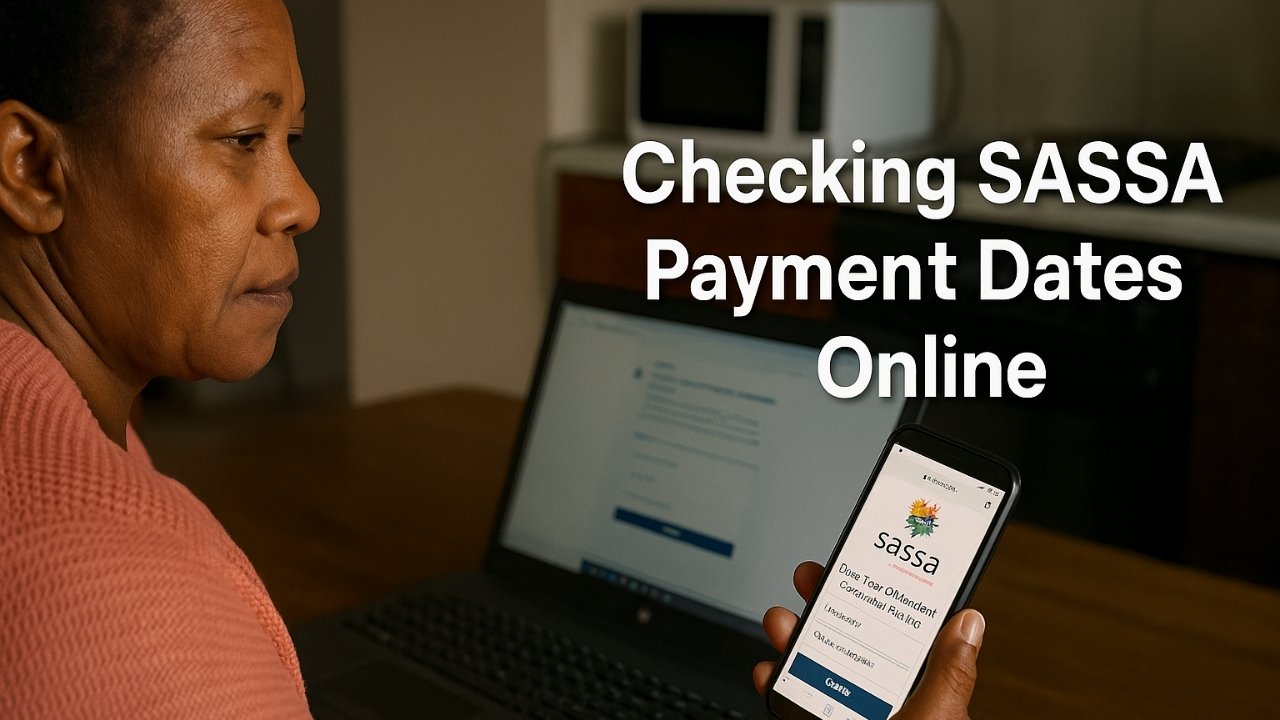
For those with a smartphone, tablet, or access to a computer, the official SASSA SRD website is the most efficient and accurate way to check payment statuses. The process is simple but highly reliable.
Start by visiting the official SASSA SRD website at srd.sassa.gov.za. On the homepage, scroll down to the “Check Your Status” section. Enter your South African ID number and the cellphone number you used when applying for the grant. Once you click Submit, you’ll receive a status update showing whether your application is approved, pending, or declined, and if approved, the payment date.
The website updates regularly, so it’s advisable to check frequently, especially as month-end approaches. Beneficiaries should be aware that the official SASSA site is the only trusted online source; many scam sites mimic the real one, trying to steal sensitive details.
WhatsApp-Based Tracking: Low-Data, Convenient Option
For those who prefer messaging apps over web browsing, SASSA offers a WhatsApp-based service. This is ideal for beneficiaries who use WhatsApp regularly and want to check updates without using much data.
To use this service:
- Save the official SASSA WhatsApp number 082 046 8553.
- Send the word “Hi” to start the conversation.
- Follow the prompts, entering your ID number and grant details as requested.
- Receive automated updates about your payment status.
This system is particularly helpful for people who may not feel comfortable navigating websites but are familiar with mobile messaging apps. It’s easy, accessible, and works on most smartphones, even with minimal data.
Quick Comparison of Online and WhatsApp Tracking
| Method | Requires | Pros | Cons |
|---|---|---|---|
| Official SASSA Website | Internet connection | Detailed, real-time updates; secure platform | Needs browser access; more data |
| WhatsApp Bot | Minimal data | Low-data use; familiar interface; automated | Limited detail compared to website |
Using the Call Centre: Ideal for Those Without Data
If you lack internet access or don’t want to use data, the SASSA call centre provides a reliable alternative. Beneficiaries can call the toll-free number 0800 60 10 11 and speak directly with an agent.
Before calling, ensure you have your South African ID number and, if possible, your application reference number ready. The agent will assist you in checking your payment status and can explain any next steps if there are issues. This method is particularly suitable for elderly beneficiaries or those who prefer human interaction over digital tools.
One important note: due to the high volume of calls, wait times may vary, especially during peak times or just before payment dates.
Visiting SASSA or Post Office Branches: When You Have No Phone or Internet
For beneficiaries with no phone or digital access, visiting the nearest SASSA office or Post Office is the most practical solution. Staff at these locations can look up your payment status directly in their system and provide you with updates.
What you need to bring:
- Original ID document or smart card.
- Any SASSA documents you have, such as reference slips or previous correspondence.
What to expect during your visit:
- Long lines, especially during busy periods.
- Safety protocols or health guidelines still in place.
- Staff assistance to resolve issues or update personal details if needed.
In-Person vs. Phone Service
| Service | Advantages | Disadvantages |
|---|---|---|
| SASSA Office Visit | Direct help, document updates, face-to-face | Travel costs, long queues, limited hours |
| Toll-Free Call Centre | No travel, no data needed, personal assistance | Possible long wait times, limited agents |
Smart Tips to Prevent Delays and Issues
To avoid unnecessary delays or payment issues, follow these best practices:
- Double-check contact details — Ensure SASSA has your current phone number and banking details to prevent missed notifications or rejected payments.
- Stay updated regularly — Check your status at least once per week, especially near the end of the month.
- Safeguard personal documents — Keep your ID, reference numbers, and SASSA correspondence safe for easy access during calls or visits.
- Watch out for scams — Never share your details on unofficial platforms or with unknown individuals.
- Share knowledge — Help elderly family members or neighbors by explaining these methods or assisting them in checking their statuses.
Stay Empowered, Stay Informed
SASSA has designed its systems to make sure every beneficiary, whether digitally connected or not, can track their payments. By using the online portal, WhatsApp bot, toll-free helpline, or local branch, you can stay on top of your grant status without extra stress or guesswork.
Understanding these methods empowers you to avoid unnecessary delays, catch problems early, and confidently manage your financial lifeline each month. If you know someone struggling to access this information, share these tips together, communities can ensure no one is left uninformed or unsupported.